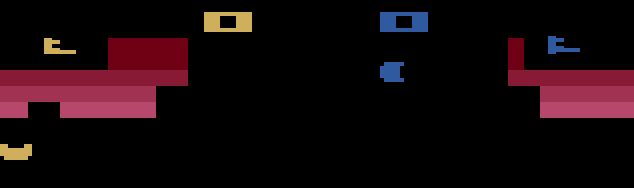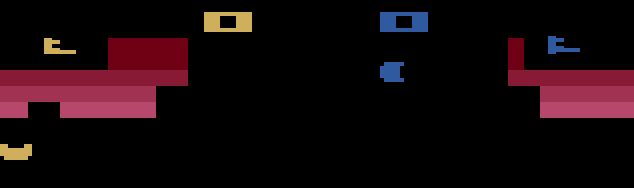
Publisher: Atari
Developer: Atari, Inc./Carla Meninsky
Platform: Atari 2600
Release: 1981
The game was ported over from the arcade by Carla Meninsky, one of two female game designers to work for Atari in the early 80s, she also worked on an unreleased prototype of Tempest. While not graphically superior, Warlords offers a massive amount of fun, especially when playing with friends. The game supports up to four players with the use of two sets of paddles, you control one of the four sons (Dominick, Marcus, Felipe, and Restivo) of the king apparently… Here’s what it says in the manual “Once long ago in a distant land lived a king named Frederick. He took very good care of his subjects and pretty much let the kingdom run itself. One day King Frederick and his wife, Queen Christina, decided to start a family. To their surprise, Queen Christina soon gave birth to quadruplets. Four healthy sons, all at once. The King and Queen were overwhelmed.” There is actually quite a bit more, essentially they’re four dudes trying to destroy their brothers castle.
If you’ve not played Warlords its a bit like a four player version of breakout where you can play against the AI or human players. Each player sits in a corner with two walls and you control a shield to protect them. Once your wall is penetrated and a good aimed lightning ball (fast)/fireball (slow) hits your warlord its game over for you.
Warlords features twenty-three game modes for one, two, three and four players. The game ends when all of the human players have been eliminated. The four warlords have their own colours, orange, green, turquoise blue, and purple. The graphics are very simple like most 2600 games, and it makes it easy to just pick up and play. The controls are just a twist of a knob… and a press (and hold in some game modes) of the button. The sound, while it could be better the three sounds it does have are used effectively. Overall Warlords is fun to play on your own, and even more fun when played in a group.